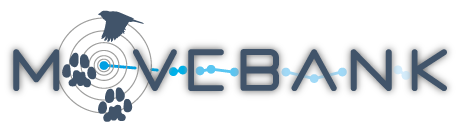Manual
Movebank is an online platform created to help researchers manage, share, analyze and archive data describing individual animal movements and other animal-borne sensor data. Researchers can use Movebank regardless of species, study area or source of funding. The tracking data in Movebank are owned by the researchers who collected them. This manual provides step-by-step instructions for adding, managing, sharing and accessing data on Movebank. If you're not sure where to start, visit Getting Started with Movebank. Send questions and feedback to support@movebank.org.
Part 1: An overview of Movebank
These sections describe features on Movebank that are available to the public and users that do not own or manage their own data.
5.1 Environmental data products
5.2 Env-DATA Track Annotation Service
5.4 Interpreting results and FAQ
6. Collaborations using Movebank
Part 2: Data management with Movebank
These sections describe features used by data owners or other users who are Data Managers for studies in Movebank.
8. Permissions and data sharing
9. Create a study and add data
9.2 Create and manage live data feeds
9.2.3 Live feeds from Africa Wildlife Tracking
9.3 Import supported standard formats
9.4 Import custom tabular data
10. Data management and analysis
10.1 Quality control of uploaded data
10.2 Define deployments and outliers