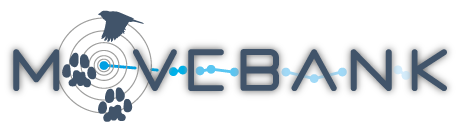Teaching and training
Tools and data in Movebank can be used for teaching many ages and skill levels, from high school science projects to workshops for researchers and professionals. To find out about upcoming training opportunities and new resources, check the News section and follow @MovebankTeam on Twitter. If you'd like us to share materials you have prepared, or help spread the word about an upcoming workshop, contact support@movebank.org.
Materials
AniMove: This series of summer schools hosted by the Max Planck Institute of Animal Behavior are the most extensive course we are aware of that cover Movebank and analysis of tracking data in movement ecology. Recorded lectures available at https://animove.org/elearning.
Movebank, Env-DATA and R workshops: Course materials from workshops covering Movebank, Env-DATA and resource- and step-selection models held at the NC Museum of Natural Sciences, Raleigh, North Carolina, USA on May 21-23, 2018 and at the Scottish Centre for Ecology and the Natural Environment (SCENE) on April 30-May 2, 2019. Materials include recorded lectures, lecture slides, sample data, R scripts and output of the R scripts as online tutorials.
Cat tracker module: A middle school teaching module centered around the tracking of pet cats. Exercises use data from citizen science projects to learn about community-connected science with links to mathematics, geography history and the arts.
Home range teaching exercise: Instructions for a K-12 exercise that uses Google Earth and a public dataset on Movebank to compare the area used by migratory birds at different stages of their annual cycle. This exercise was created for a teacher's workshop in 2014.
Mammalogy lab: A lab exercise used for an undergraduate mammalogy course. Students evaluate range use, distance moved, activity patterns, road crossings, den use and interactions. This exercise uses data from three animals tracked for a full year, but could be applied to other data. The exercise can be completed in 2.5 hours with time to discuss results, working in pairs or small groups.
Raptor migration lab: A lab exercise covering avian migration biology and GIS, including Excel and Google Earth files downloaded from two studies in Movebank. This has been taught in undergraduate courses in conservation biology and animal behavior. The exercise can be completed in three hours with an introduction, working in pairs or small groups.
Science Buddies projects: Science Buddies, a non-profit education organization, has worked together with Movebank to design two high-school level science projects. Students access publicly available tracking data and use it to answer questions about wildlife conservation and relationships between weather and migration.
Tutorial for game biologists: A 2012 tutorial at the University of Bonn as part of the annual meeting of the Vereinigung der Wildbiologen und Jagdwissenschaftler Deutschlands e.V. (German Union of Game Biologists). Participants browse Movebank and organize a sample dataset. This exercise takes about 3 hours with an introduction and students working in pairs. (Notice that the last section is obsolete, but Env-DATA can be used instead.)
YouTube playlists: Additional training materials are posted on Movebank's YouTube channel:
-
Movebank Tutorials: This playlist includes long-form tutorials on the use of Env-DATA, the Douglas Argos filter, the R package move, and an ongoing series of short tutorials for how to use some of Movebank's tools and features.
-
AMoveE 2014: Videos from the 2014 Symposium on Animal Movement and the Environment hosted at the NC Museum of Natrual Sciences.
-
EnvDATA Workshop 2018: Videos from the 2018 workshop on Movebank, Env-DATA, Resource and Step-Selection Models held at the NC Museum of Natural Sciences.
See Tools > Software for apps, programs and packages that work with data from Movebank. Many of these have their own tutorials and training material.
Plan an exercise
If you're preparing an assignment, workshop or tutorial using Movebank, feel free to contact support@movebank.org for help. If you let us know when your class will be held, we will do our best to have someone available during the class in case you have questions (and make sure not to shut the site down for maintenance!). Here are some general tips:
-
If participants will browse Movebank, identify some interesting studies ahead of time that are relevant to your exercise. You can use this to bring the class back together when it is time to move onto the next step.
-
Determine whether participants need to register and log in. You do not need to register to view or download publicly-available data. You do need to register if you will upload or edit data, or if you are working with studies for which you have special Permissions (unless you download the data ahead of time).
-
If participants need to log in, decide whether to create individual accounts (needed if people are working with their own data) or one for the class (might be best for one-time use or to avoid transfer of names and email addresses). Also avoid having a large class of students log in simultaneously. Instead, have them begin reading and complete the first steps over a few minutes, so that log-ins are staggered.
-
If you plan to base an exercise on any of the materials above, we recommend reviewing them ahead of time. Some screenshots or information could be out of date, and slight modifications might make them more useful for your target audience.