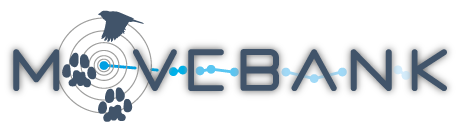The Movebank data model
The Movebank data model facilitates the integration of animal movement data across a range of species, study designs and tracking methods. The main concepts included in the model are the animal, tag, deployment and event. All data in Movebank are stored and managed within studies, which are created and managed by registered users. For a current list of data terms used in Movebank, see the Movebank Attribute Dictionary. For more about Movebank's data model, see Kranstauber et al. (2011) and Kays et al. (2022).

Studies
A study is created by a user to store data. The scope of a study can vary depending on the user's needs. Users might create separate studies for specific research sites, field seasons, species, collaborations or collection methods, or for the data used in a published analysis. Data uploads, data downloads, sharing and permissions settings, and the definition of individual animals, tags and deployments are all done within a study. The Study Details provide summary information about a study. Learn about best practices for archiving data in studies.
Events
An event includes a location and/or other measurements at a specific date and time. An event is equivalent to one record or row from an imported data file. Events can include location estimates, other bio-logging sensor measurements (such as temperature or acceleration), and information provided by the data owner (such as a behavioural classification) (see full list). Every event must contain an associated tag, sensor and timestamp. Because events are referenced within studies, if the same data are imported to multiple studies, there will be multiple events for it in Movebank. It is best practice for users to assign the same animal, tag and deployment IDs to the event across all studies. Within a study, events are uniquely described using an event-id that is automatically assigned when data are imported.
Reference data
Reference data include information describing individual animals, tags and deployments. Within a study, users organize data by defining deployment periods during which tags are attached to animals. Reference data can include additional information critical to understanding and using tracking data. Information that describes animals and tags but that can vary across deployments (such as animal-reproductive-condition or a tag's duty-cycle) are linked to the deployment. Learn about tools for managing reference data in Movebank.

Animals
In a study, an animal represents an individual of a known species or other taxon for which tracking or other sensor data have been collected, and is uniquely described using the attribute animal-ID. Data events from a tag are linked to an animal through a deployment, and an animal can be associated with multiple deployments. If it is necessary to store data for the same animal in multiple studies, or on other data platforms, it is best practice for users to assign the same Animal ID across all resources. Users can store the taxon and additional information about the animal in the study's reference data (see full list). Each animal also has an internal Movebank database identifier that is sometimes shown.
Taxa and species
The taxon (typically species) for each animal is defined using the Integrated Taxonomic Information System (ITIS, itis.gov). The user-provided taxon is stored as animal-taxon in reference data and as individual-taxon-canonical-name in event data. Additional information, such as a subspecies or names not supported by ITIS, can be stored in the reference data as animal-taxon-detail.
Tags
In a study, a tag represents a specific tag, and is uniquely described using the attribute tag-id. A tag can have multiple sensors and can only deployed on one animal at a time. If it is necessary to store data for the same tag in multiple studies, or on other data platforms, it is best practice for users to assign the same Tag ID across all resources. Users can store additional information about the tag in the study's reference data, such as manufacturer and tag-model (see full list). Each tag also has an internal Movebank database identifier that is sometimes shown.
Deployments
In a study, a deployment represents the period during which a tag is attached to an animal, and is uniquely described using the attribute deployment-id. Deployments allow users to manage redeployments and to exclude pre- and post-deployment data from animal tracks. If it is necessary to store data for the same deployment in multiple studies, or on other data platforms, it is best practice for users to assign the same Deployment ID across all resources. Users can store additional information about the deployment in the study's reference data, such as attachment-method, tag-readout-method and deployment-end-type (see full list). Each deployment also has an internal Movebank database identifier that is sometimes shown.

Sensors
A sensor represents a specific sensor, such as a GPS or accelerometer, on a tag. Multiple sensors can be linked to the same tag. The sensor is assigned to each event using the attribute sensor-type. If an event contains measurements that were in reality made by more than one sensor—such as a GPS tag that records locations and temperature—the user assigns the most relevant sensor type. Because many measurements can be stored in one event, our reported statistics undercount the amount of non-location sensor data on Movebank.
Movebank distinguishes between location and non-location sensors. These are the sensors that provide location estimates:
- acoustic telemetry
- Argos Doppler shift
- bird ring
- geolocation API (from the World Wide Web Consortium Geolocation API Recommendation)
- GNSS (global navigation satellite systems)
- GPS (global positioning system)
- natural mark
- radio transmitter
- SigFox geolocation
- solar geolocator (also known as GLS or light level loggers)
These are the sensors that provide other bio-logging measurements:
- accessory measurements (for example, battery voltage)
- activity*
- barometer
- conductivity*
- derived (for example, alerts from on-board processing of sensor data)
- height and depth*
- gyroscope
- heart rate
- magnetometer
- orientation
- proximity
- solar geolocator raw (original light-level measurements)
- solar geolocator twilight (identified twilight events used to estimate location)
- temperature*
*Movebank has data attributes for storing data from these sensors, but has not yet added them as a sensor type because measurements are typically provided with those from another sensor.
File formats
A file format is a defined mapping between attributes and values in an original data file and those stored in Movebank. File formats for live data feeds and other supported standard formats can be used in all Movebank studies, and file formats used to import custom tabular data can be saved within individual studies. Each file format has a name and an internal ID. The format name that was used to import a file can be shown in the "File Details" on the Studies page.