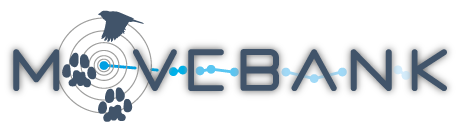Manage Accounts
Register and activate your account
Register here for a free account on Movebank. You should recieve an activation email within minutes. If you do not see it in your inbox, please check that it was not routed to your spam folder. If you click the link in the activation email and you recieve an error saying that the account is already registered, please attempt to log in to Movebank using the credentials you established.
Log in
To log in to Movebank, go to the Tracking Data Map and click on "Login" in the upper right.
Reset password
If you are trying to log in but have forgotten your password, click on "Forgot your password?" and enter your username. An email with a link to reset the password will be sent within minutes to the email address associated with the account. If you do not see it in your inbox, please check that it was not routed to your spam folder.
Update credentials
To update the name, phone number, email, website, newsletter subscription, or password for your account:
- Log in to Movebank.
- Click on your username, shown next to Logout in the upper right, to view and edit your profile.
- Make any necessary changes to your account information.
- Click Save.

Transfer ownership
In the event that you no longer own or wish to be affiliated with data you have stored in Movebank, below are options to transfer ownership and data access. It is your responsibility to ensure that these changes comply with any data sharing agreements you are managing outside of Movebank.
To transfer study ownership to another user account (recommended in most cases and if you have multiple studies to be transferred to several individuals or institutions),
- Edit the Study Details as needed to update the accounts listed as the Contact and PI for the study.
- If needed, the study Contact, PI, or any other Data Manager in the study can remove your account from the study's Data Managers.
To transfer all study ownership to an individual or institution (for example, if the point of contact associated with an organizational account has changed),
- Update user credentials, as described above, to associate your existing account with another person or institution.
Delete your account
If you are the sole Data Manager for any studies in Movebank, please ensure that you have either deleted them or transfer ownership (see above) to another individual or institution who will take responsibility for the studies as outlined in the User Agreement. Then contact support@movebank.org with the name of your account from the associated email address to request deletion.
Reactivate account dormant account
If you have an old Movebank account that you have not used in a while, it may have been marked dormant and deactivated. You can recover your dormant account by emailing support@movebank.org.
Manage accounts